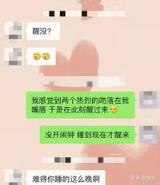福特无线CarPlay安装演示-翼虎蒙迪欧金牛座12-18Sync2系统

福特 翼虎 蒙迪欧 金牛座 12-18款 Sync2 系统 无线CarPlay & 百度CarLife
车智能iSmart Auto 无线CarPlay智能模块
CarPlay无线连接,连接稳定
无损安装,欧规线束,车规级插头
支持Siri语音控制,多媒体按钮操作,原车音质
支持无线投屏;无线百度CarLife;
· 厂家直销 · 无损安装 · 原车升级 · 持续升级服务
实时高德,百度地图,喜马拉雅FM,QQ音乐等海量应用可投射到中控屏幕上
支持iPhone 安卓手机无线投屏

第七代 5G 无线CarPlay
· 5.8Ghz传输
· 不易受无线干扰
· 传输速率更快
· 延时更低
· 手机连接速度提升98%
一. 无线CarPlay安装
1. 拆出中控两侧的饰板

2. 拆出中控的饰板

3. 拧出控制面板上的两颗螺丝


4. 取出中控控制面板

5. 取出主机上的四颗螺丝


6. 取出主机

7. 将主机背后的所有插头拔出

8. 拧出主机背后的四颗螺丝


9. 将主机的背部取出

10. 取出主机上下方的四颗螺丝


11. 并将主机两侧的螺丝取出

12. 取出主机屏幕的饰板

13. 将饰板后的螺丝拧出


14. 打开主机,取出主机屏幕的两根排线


15. 将iSmart CarPlay视频板安装在主机内,并将大排线一端连接到iSmart CarPlay视频板上,另一端连接到主机上


16. 同样将iSmart CarPlay的小排线一端连接到iSmart CarPlay视频板上,另一端连接到主机上

17. 将原车屏幕的两根排线连接到iSmart CarPlay的视频板上


18. 主机内部安装完成,还原主机




19. 将iSmart CarPlay的GPS天线和WIFi天线连接到主机上

20. 取出iSmart CarPlay的主线,与原车主线对接

21. 将iSmart CarPlay主线上的电源插头和USB插头连接到主机上


22. iSmart CarPlay安装完成,还原原车布置

二. 无线CarPlay连接方式
1. 长按方向盘上的OK键切换CarPlay系统

2. 在CarPlay系统进入蓝牙界面可查看CarPlay的蓝牙信息

3. 打开手机的WiFi,并保持打开状态

4. 打开手机蓝牙,搜索并连接CarPlay蓝牙

5. 输入配对码

6. 连接成功就可使用无线CarPlay

三. 无线CarPlay功能演示
音乐

支持原车按钮控制CarPlay

电话

地图 & 导航


Siri

四. 无线投屏连接方式
如已连接CarPlay,则需要先断开手机的WiFi连接,然后在CarPlay系统进入Mirroring界面
1.手机打开WiFi,并连接CarPlay的无线热点

2.下划快捷菜单,点击“屏幕镜像”,连接Mirroring,等待连接成功即可享受无线投屏功能